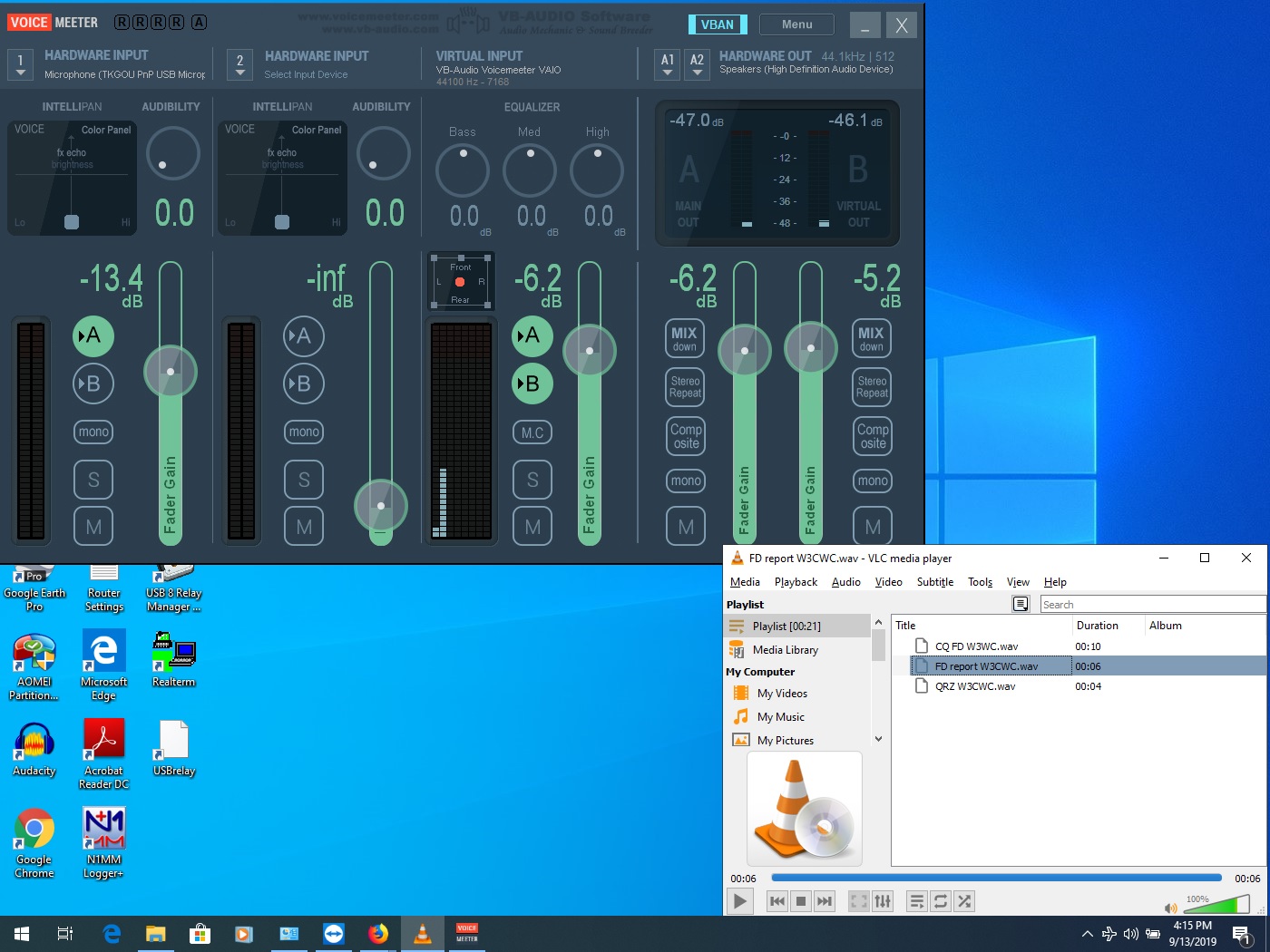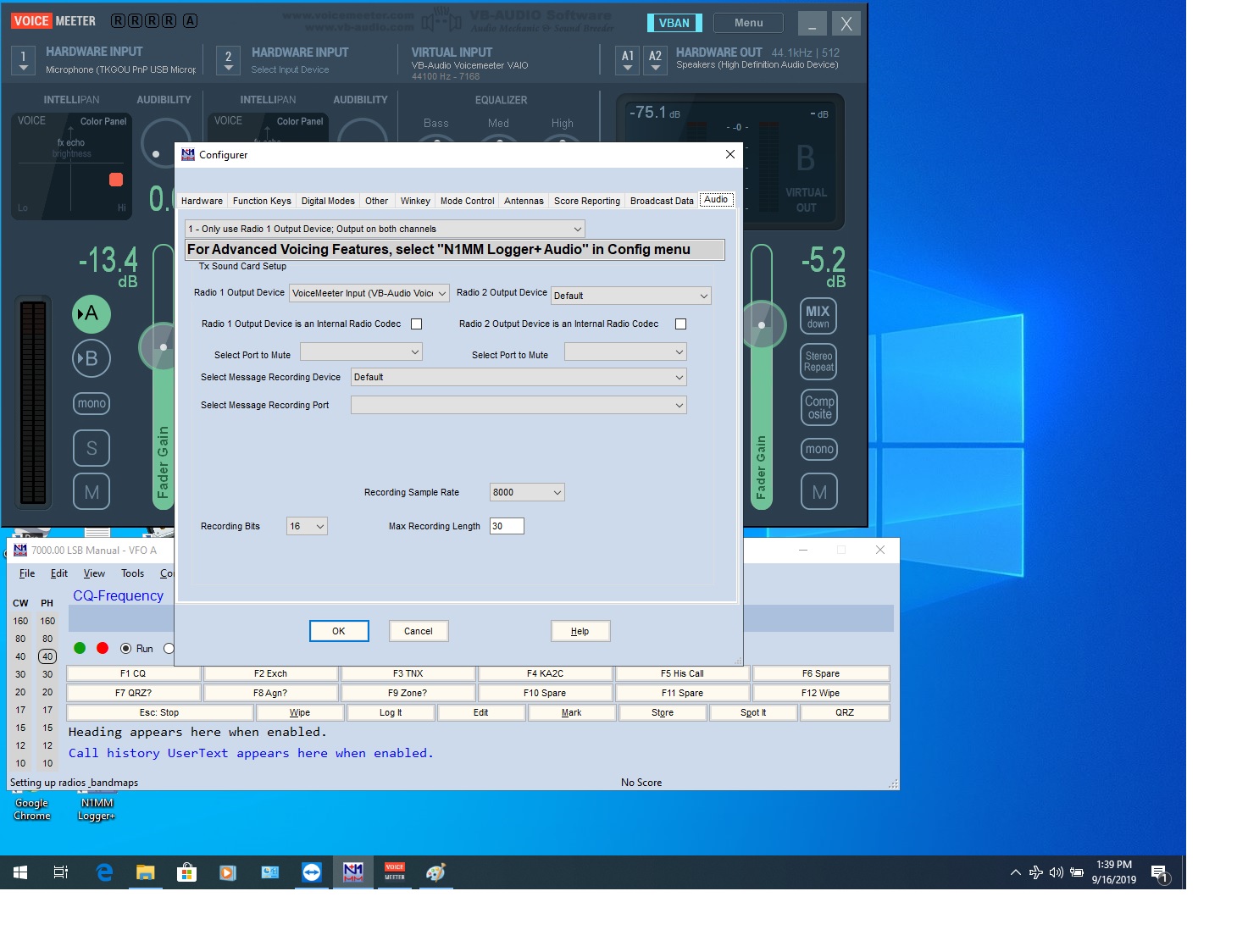PC Based Contest Voice Keyer
Radio amateurs can set up a highly capable contest voice keyer on a PC in the radio shack for about $50 of hardware and some free software. The PC provides audio mixing in SW for the operator’s mic and the voice keyer, and it drives both the audio for the rig with the mixed audio and audio for a monitor speaker with only the voice keyer audio.
A USB microphone with a PTT switch connects to the PC for the operator’s voice input during operations (but with the rig set to VOX) and for recording contest messages. The PTT switch on the USB mic can be used to shutoff the mic audio in case of background noise. A primary audio output of the PC connects through an isolation transformer to a mic breakout cable and to the rig’s mic input. The PC’s primary audio output will provide both the contest voice keyer audio and the operator’s voice to the rig. A secondary audio output is provided with a USB audio dongle and connects to a standard PC audio speaker to support a monitor for the contest voice keyer. Only the contest voice keyer audio connects to the secondary audio output.
A common setup for a contest voice keyer uses an external audio box or special cable to combine a microphone’s output with the voice keyer’s output to drive the rig’s mic input. The setup used here avoids that external audio box or special cable by mixing the audio in the PC using the SW program VoiceMeeter. This setup does need a cable to adapt the rig’s mic input to a standard 1/8″ stereo jack which is easy to build or can be purchased. A USB microphone is used instead of a typical ham microphone wired for the rig’s input, but it can then also be used for audio recording on the PC, remote operations,…
Audacity is used to record the voice messages, to edit and process the voice messages such as clipping dead time, and to save them into individual WAV files in a shared directory.
Each audio file is opened with VLC and VLC is placed in playlist mode in one corner of the PC screen, so that all the audio files appear together in one window and can be launched quickly/easily by clicking on the desired voice message. The major part of the PC screen can be used for contest logging and station control.
An alternative to VLC or a similar audio player is the N1MM+ contest/logging/control software. N1MM+ provides a keyboard interface where audio messages can be launched with a single keystroke using the F1 to F12 function keys. This is faster than using a mouse to point and click to launch an audio message with VLC, but it is a bit more complex to setup. N1MM+ provides support where the voice messages of different operators are stored in different sub-directories, and changing operators automatically selects the correct voice messages. N1MM+ even has provision to store the individual letters of the alphabet, the digits 0 to 9 and special characters to allow audio transmissions based on general keyboard input.
The standard audio mixer in Windows does not support very flexible audio mixing, so VoiceMeeter is used instead.
Setup with VLC showing the VoiceMeeter SW
Setup with N1MM+
VoiceMeeter is configured to accept the USB audio mic as one hardware input, and VLC or N1MM+ is configured to output audio to the VoiceMeeter virtual input. The microphone input on VoiceMeeter is set to only drive the A bus (this is an internal audio bus in VoiceMeeter) while the Virtual Input drives both the A bus and the B bus. Then the VoiceMeeter A bus is set to drive the primary audio output on the PC which sends both mic and VLC or N1MM+ voice contest keyer audio to the rig’s mic input. In addition the PC sound setup is configured to place the VoiceMeeter virtual output (B bus) into listen mode and it is connected to the secondary PC audio output (USB audio device). This causes the VLC or N1MM+ contest voice keyer playback to also play on the monitor speaker.
This voice contest keyer is very flexible since 100’s of messages can be stored if desired with either VLC or N1MM+ and saved for future contests. It also works with the highly capable audio editor Audacity. It is inexpensive to set up assuming you already have a PC in the radio shack, and the few pieces of hardware needed are also usable for remote radio shack operations.
Hardware
- Mic breakout cable to standard 1/8” stereo jack – $15 DX engineering
- Isolation transformer with 1/8” stereo connections – $15 on Amazon
- USB audio dongle – $10 Amazon
- USB mic – $15 on Amazon
Software
- VLC audio player or N1MM+ contest/logging/control software
- Audacity audio recorder and editor
- VoiceMeeter audio mixer